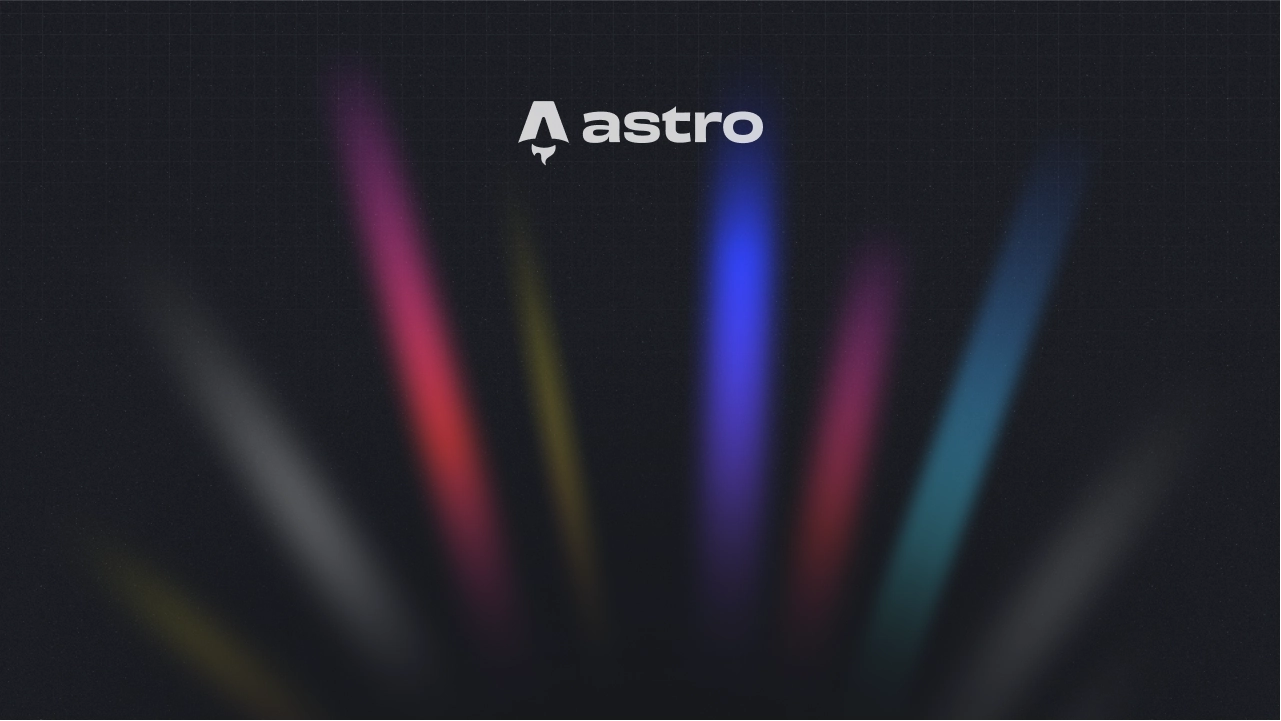
pubDate: 2024-03-24
author: sakakibara
有限要素法のためのソフトウェアとしてfenicsがある。 このinstallがやたら難しいので備忘録として残す。
fenicsは以下のコンポーネントから構成される。
メインとなるのはdolfinxだ。
git clone https://github.com/FEniCS/dolfinx.git .dolfinxのようにgit からcloneしてくる。
mkdir buildcd buildcmake ..make installとすればインストール可能であるが、実際はうまく行かない。
cmake ..の時点で以下のエラーがでる。
ModuleNotFoundError: No module named 'ffcx'CMake Error at /usr/share/cmake/Modules/FindPackageHandleStandardArgs.cmake:230 (message): Could NOT find UFCx (missing: UFCX_INCLUDE_DIRS UFCX_VERSION) (Required is at least version "0.7")
Reason given by package: UFCx could not be found.
Call Stack (most recent call first): /usr/share/cmake/Modules/FindPackageHandleStandardArgs.cmake:600 (_FPHSA_FAILURE_MESSAGE) cmake/modules/FindUFCx.cmake:72 (find_package_handle_standard_args) CMakeLists.txt:359 (find_package)この際、pythonの仮想環境を作成し、その中で作業をしていた。
UFCxが無いというので入れてやる。
pip install fenics-ffcxなお、この時点でもまだエラーがでる。
pip list> fenics-ffcx 0.7.0どうやら
export PYTHONPATH=$/home/sakakibara/project/fx/.fx/lib/python3.11/site-packagesのようにしてやればいいらしい。 さて、
make installまたエラーがでる。
[ 27%] Building CXX object dolfinx/CMakeFiles/dolfinx.dir/fem/DofMap.cpp.oIn file included from /home/sakakibara/project/fx/.dolfinx/cpp/dolfinx/fem/DofMap.cpp:10:/home/sakakibara/project/fx/.dolfinx/cpp/dolfinx/fem/utils.h: In function ‘dolfinx::fem::FunctionSpace<T> dolfinx::fem::create_functionspace(ufcx_function_space* (*)(const char*), const std::string&, std::shared_ptr<dolfinx::mesh::Mesh<T> >, std::function<std::vector<int>(const dolfinx::graph::AdjacencyList<int>&)>)’:/home/sakakibara/project/fx/.dolfinx/cpp/dolfinx/fem/utils.h:791:47: error: ‘ufcx_function_space’ {aka ‘struct ufcx_function_space’} has no member named ‘value_shape’ 791 | std::vector<std::size_t> value_shape(space->value_shape, | ^~~~~~~~~~~/home/sakakibara/project/fx/.dolfinx/cpp/dolfinx/fem/utils.h:792:47: error: ‘ufcx_function_space’ {aka ‘struct ufcx_function_space’} has no member named ‘value_shape’ 792 | space->value_shape + space->value_rank); | ^~~~~~~~~~~/home/sakakibara/project/fx/.dolfinx/cpp/dolfinx/fem/utils.h:792:68: error: ‘ufcx_function_space’ {aka ‘struct ufcx_function_space’} has no member named ‘value_rank’ 792 | space->value_shape + space->value_rank); | ^~~~~~~~~~
/home/sakakibara/project/fx/.dolfinx/cpp/dolfinx/fem/utils.h: In function ‘dolfinx::fem::Expression<T, U> dolfinx::fem::create_expression(const ufcx_expression&, const std::vector<std::shared_ptr<const Function<T, U> > >&, const std::vector<std::shared_ptr<const Constant<T> > >&, std::shared_ptr<const FunctionSpace<U> >)’:/home/sakakibara/project/fx/.dolfinx/cpp/dolfinx/fem/utils.h:1108:58: error: ‘const ufcx_expression’ {aka ‘const struct ufcx_expression’} has no member named ‘entity_dimension’ 1108 | td::vector<U> X(e.points, e.points + e.num_points * e.entity_dimension); | ^~~~~~~~~~~~~~~~
/home/sakakibara/project/fx/.dolfinx/cpp/dolfinx/fem/utils.h:1111:37: error: ‘const ufcx_expression’ {aka ‘const struct ufcx_expression’} has no member named ‘entity_dimension’ 1111 | static_cast<std::size_t>(e.entity_dimension)}; | ^~~~~~~~~~~~~~~~make[2]: *** [dolfinx/CMakeFiles/dolfinx.dir/build.make:230: dolfinx/CMakeFiles/dolfinx.dir/fem/DofMap.cpp.o] Error 1make[1]: *** [CMakeFiles/Makefile2:304: dolfinx/CMakeFiles/dolfinx.dir/all] Error 2make: *** [Makefile:136: all] Error 2なんかファイルが足りないような感じがするエラーだ。
どうにもffcxがうまくインストールできていないと判断。
直にインストールする。
git clone https://github.com/FEniCS/ffcx.git .ffcxpip uninstall fenics-ffcxpip install .またエラー エラー出さないと死ぬんか?ってほどエラーがでる。 やっぱり巨大なライブラリはだめだ。小さく、シンプル、完結なライブラリでなければならない。
ERROR: Could not find a version that satisfies the requirement fenics-basix<0.9.0,>=0.8.0.dev0 (from fenics-ffcx) (from versions: 0.4.0, 0.4.2.post1, 0.5.0, 0.6.0, 0.7.0.post0)ERROR: No matching distribution found for fenics-basix<0.9.0,>=0.8.0.dev0fenicx-basixも直にインストールする。
pip uninstall fenics-basixgit clone https://github.com/FEniCS/basix.git .basixだけどなんかバージョンがさっきと変わってない気が…? まぁ、気にせず、fenics-ffcxをインストールする。 またエラー
ERROR: Could not find a version that satisfies the requirement fenics-ufl<2023.4.0,>=2023.3.0.dev0 (from fenics-ffcx) (from versions: 2017.1.0.post1, 2017.2.0, 2018.1.0, 2019.1.0, 2022.1.0.post0, 2022.2.0, 2023.1.0, 2023.1.1.post0, 2023.2.0)ERROR: No matching distribution found for fenics-ufl<2023.4.0,>=2023.3.0.dev0fenics-uflも直にインストールする。
git clone https://github.com/FEniCS/ufl.git .uflcd .uflpip install .これで再度fenics-ffcxをインストールする。
するとやっと成功した。
もう一度’dolfinx’にもどって
cmake ..make installすると、無事インストールできた。 設定はここにあるらしい
----------------------------------------------------------------------------DOLFINx has now been installed in
/usr/local
and demo programs have been installed in
/usr/local/share/dolfinx/demo
Don't forget to update your environment variables. This can be doneeasily using the helper file 'dolfinx.conf' which sets the appropriatevariables (for users of the Bash shell).
To update your environment variables, run the following command:
source /usr/local/lib/dolfinx/dolfinx.conf
----------------------------------------------------------------------------ちなみにdockerimageもあるらしい
docker run -it dolfinx/dolfinx:v0.7.2こっちの方が8000000000000000000000000000000000000000000000000000000000000000倍楽
なお、pythonのモジュールを使用する場合は、
pip install -r build-requirements.txtpip install --check-build-dependencies --no-build-isolation .を実行する必要がある。